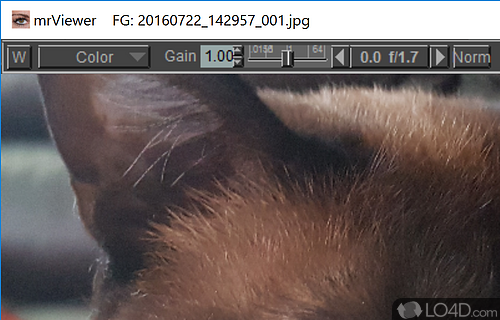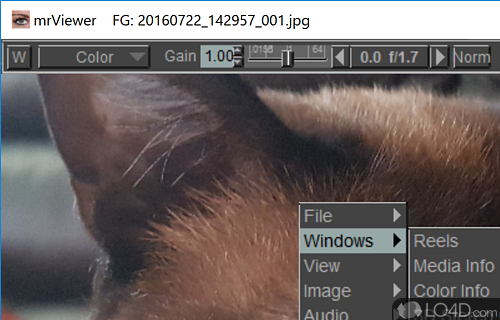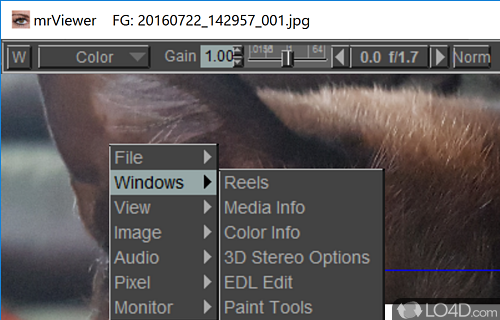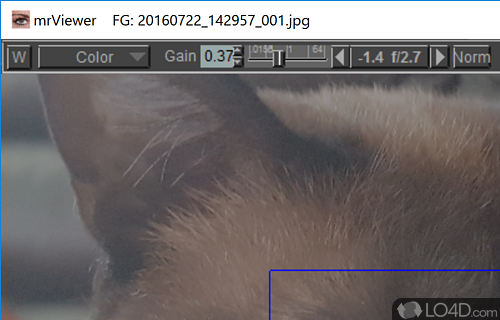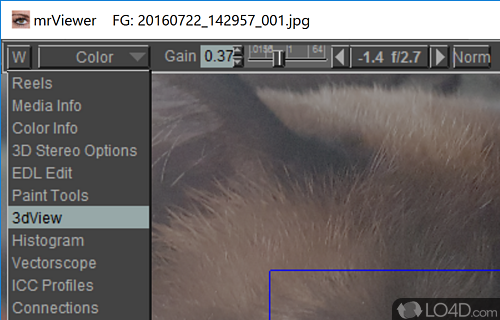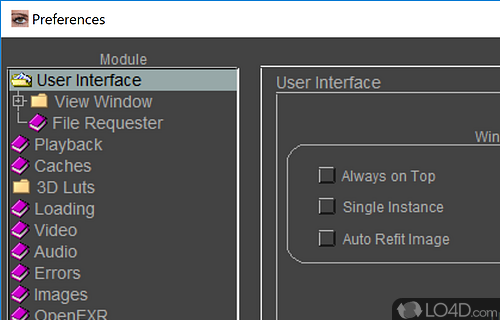A fully-featured image and video viewer.
mrViewer is a small image and video player which supports many of the most popular image and video formats such as JPG, PNG, BMP, PSD, MAP, WMV, AVI, MOV and several others.
As a portable application, mrViewer does not need to be installed but just executed from a USB thumb drive if needed.
Featuring a modern, dark and user-friendly user interface, the program still has its drawbacks and may seem a little bit complicated for first-time users. With that said, mrViewer is still a powerful application which has several good features for video playback like frame-rate, changing RGB values and changing the gamma levels.
For image viewing, mrViewer provides the option to edit photographs, change size, change gamma/exposure and other common image enhancement utilities.
Other features include hotkey support, histogram, compression, network synchronization and viewing images as a flipbook.
Features of mrViewer
- Annotations: Add annotations, arrows and shapes.
- Audio: Audio scrubbing, waveform display and playback.
- Export: Export frames, images and video.
- File Browser: Intuitive file browser with folder preview.
- Frame-by-Frame: Step through frames easily.
- Image Editing: Rotate, flip and crop images.
- Image Sequence: Reads image sequences.
- Image Viewer: Full-screen image viewer.
- Measurements: Measure lengths and angles.
- Network Streams: Supports IP camera streams.
- Playback: Variety of video and audio formats.
- Scripts: Automate tasks using Lua scripts.
- Video Filters: Adjust brightness, contrast and saturation.
- Video Stabilization: Reduce shaking and motion blur.
- Virtual Reality: Supports 360/VR video playback.
Compatibility and License
mrViewer is available for free and released under the open source GPLv2 license on Windows from image viewer software. The license provides the options to freely download, install, run and share this program without any restrictions. The source code for mrViewer should be freely available and modifications are certainly permitted as well as the option to inspect the software.
What version of Windows can mrViewer run on?
mrViewer can be used on a computer running Windows 11 or Windows 10. Previous versions of the OS shouldn't be a problem with Windows 8 and Windows 7 having been tested. It comes in both 32-bit and 64-bit downloads.
Filed under:
- mrViewer Download
- Free Image Viewer Software
- Open source and GPL software
- Portable Software
- Video Playing Software
- 64-bit downloads